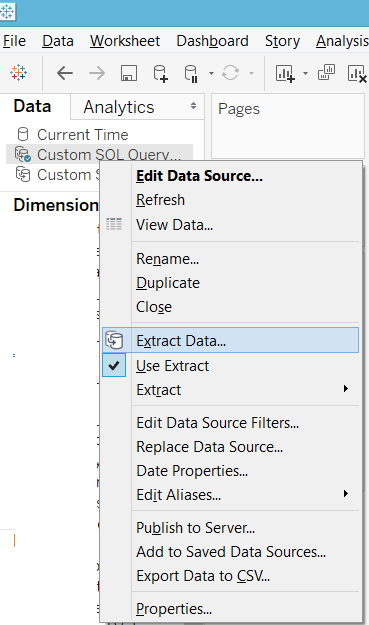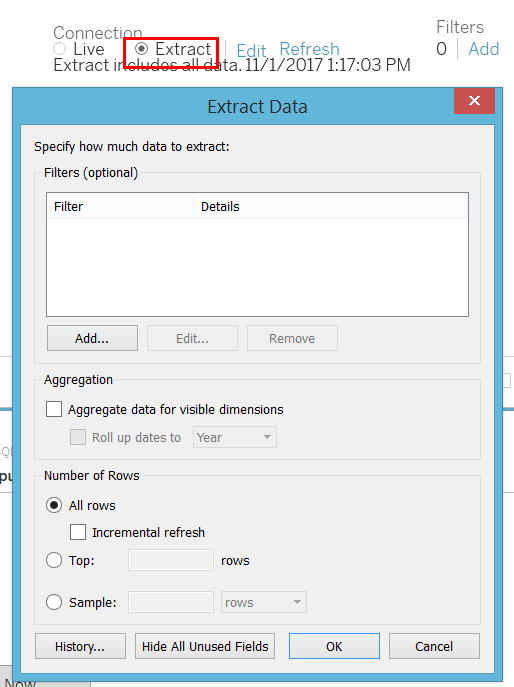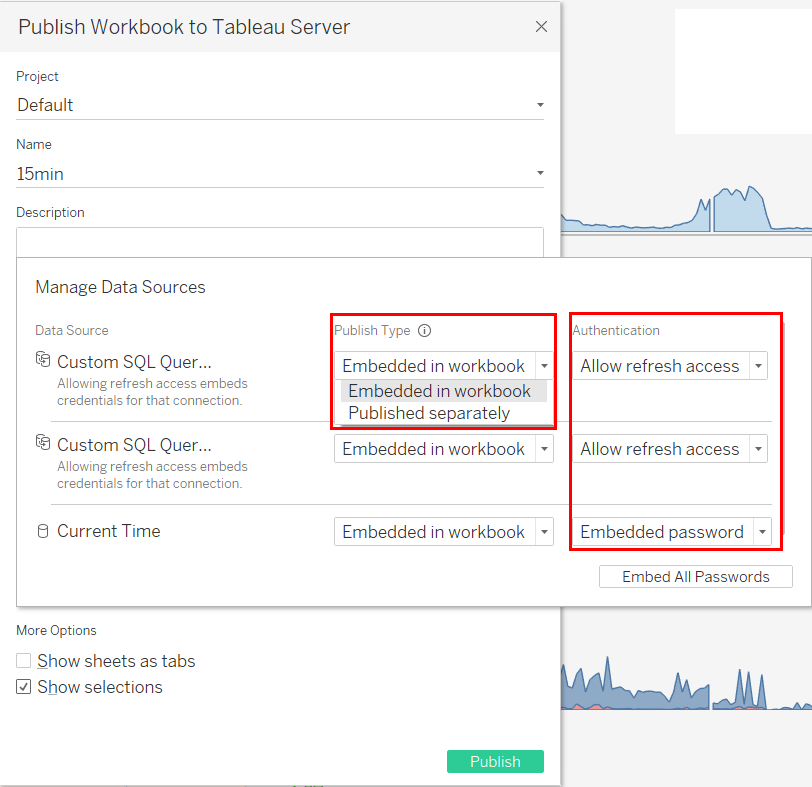Publish¶
Publish an Extract¶
To publish an extract to Tableau Server or Tableau Public (by default an extract is needed), we need to create an extract of the dataset first. This can be done by two ways.
First we can do it at the worksheet view, right click a datasource and extract.
Or we can go to the datasource view and choose Extract. To define the resolution of extract, click edit and choose the options accordingly.
Then, we can go to publish > publish workbook > for publish type, click embed in workbook. This ensures that the extract is published from your local machine to the server directly.