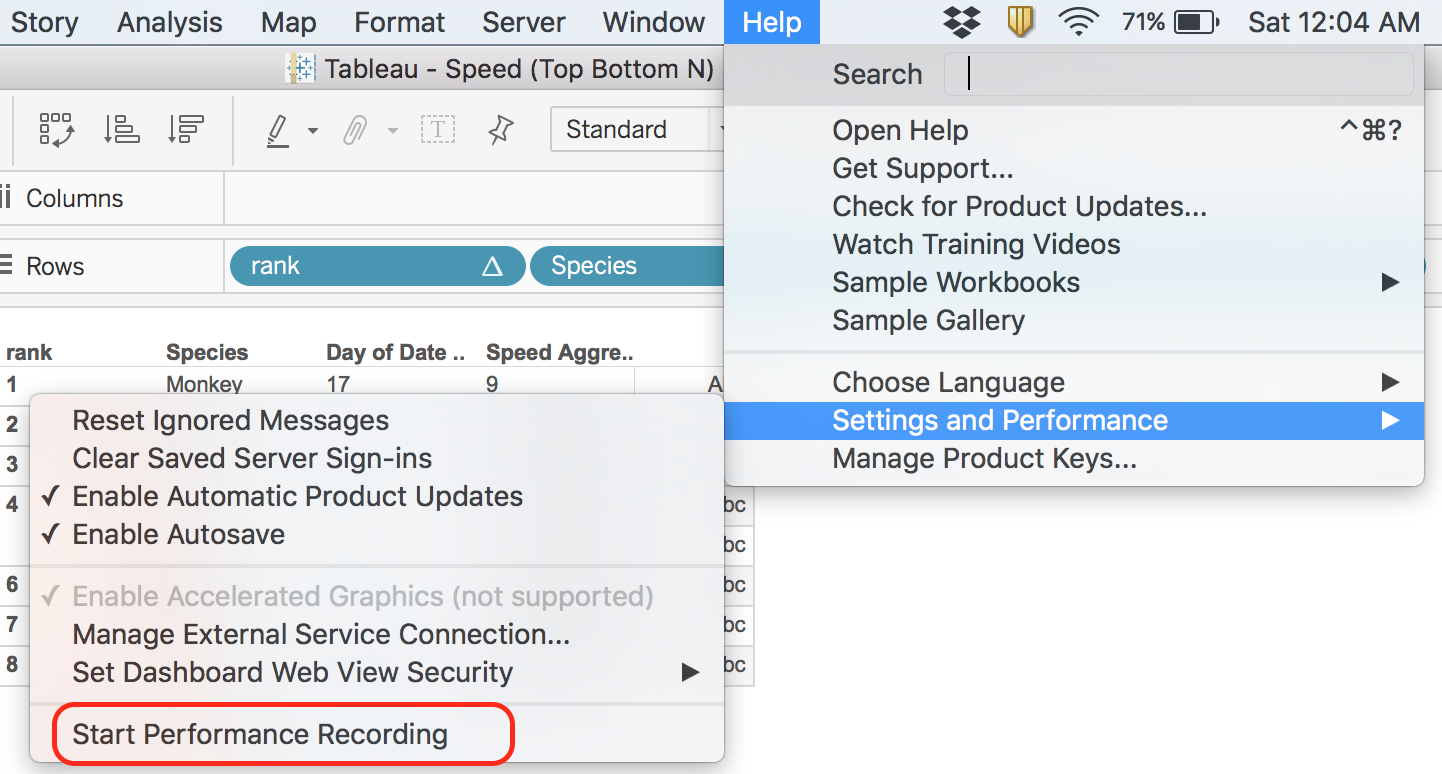Performance¶
Performance Recording¶
Tableau provide a performance review by producing a detail breakdown of the timing by the use of a dashboard.
- Go to
Help>Settings Performance>Start Performance Recording
- Do something, change a parameter, do a quick filter, etc.
- Go to the same place and
Stop Performance Recording - A new Tableau worksheet will pop-up with the timing of each execution internal function.